After months of beta testing, end-to-end encrypted backups in Signal are now available for everyone.
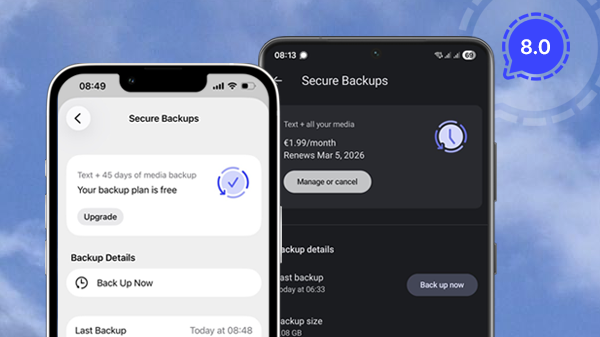
With these 9 tips, you’ll learn how to use Signal for business within your company or organization
With Signal, you can hold secure end-to-end encrypted group calls and video meetings with your clients and colleagues—without any data being collected about you. No one other than you and the people you’re meeting with can see who is participating in the meeting—not even Signal. This prevents sensitive information about your business contacts from leaking and keeps your conversations private.
– Host online meetings with up to 75 people, with or without video.
– Share your screen to give an online presentation to colleagues or (new) clients.
– Use emoji reactions during video calls to respond without talking over others, or raise your hand virtually.
– Create a call link for a meeting so everyone can join quickly without needing to be added to a group first.
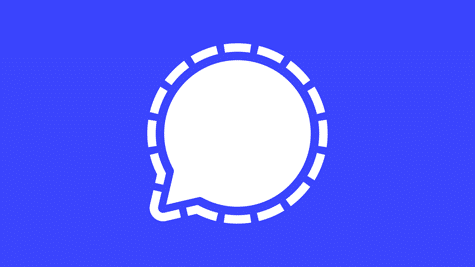
Signal Desktop
To use Signal in your company or organization, it’s best to use the desktop version: Signal Desktop.
Signal Desktop is available for Windows, macOS, and Linux.
With Signal, you can hold secure end-to-end encrypted group calls and video meetings with your clients and colleagues—without any data being collected about you. No one other than you and the people you’re meeting with can see who is participating in the meeting—not even Signal. This prevents sensitive information about your business contacts from leaking and keeps your conversations private.
– Host online meetings with up to 75 people, with or without video.
– Share your screen to give an online presentation to colleagues or (new) clients.
– Use emoji reactions during video calls to respond without talking over others, or raise your hand virtually.
– Create a call link for a meeting so everyone can join quickly without needing to be added to a group first.
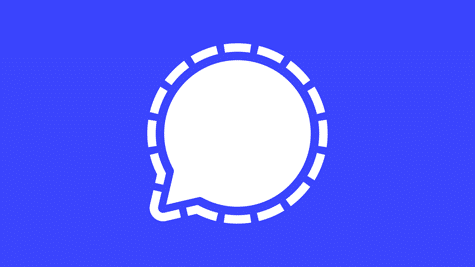
Signal Desktop
To use Signal in your company or organization, it’s best to use the desktop version: Signal Desktop.
Signal Desktop is available for Windows, macOS, and Linux.
With Signal Stories, you can securely share updates with your colleagues or clients. Like everything else in Signal, stories are end-to-end encrypted. Unlike most other apps, Signal can’t see who you’re sharing your stories with. This keeps your customer base and information about your colleagues protected.
– Give a behind-the-scenes look at your business.
– Send special offers to a group of clients.
– Promote your new product or service.
With Signal Stories, you can securely share updates with your colleagues or clients. Like everything else in Signal, stories are end-to-end encrypted. Unlike most other apps, Signal can’t see who you’re sharing your stories with. This keeps your customer base and information about your colleagues protected.
– Give a behind-the-scenes look at your business.
– Send special offers to a group of clients.
– Promote your new product or service.
Signal groups are suitable for freelancers, small businesses, and large companies alike. You can host group chats with up to 1,000 colleagues or team members.
Unlike other apps, Signal encrypts group names, descriptions, images, permissions, and membership end-to-end. No one outside the group has access to this information, making Signal more secure than apps that exchange or store such data unencrypted. Signal also can’t see who’s in the group and doesn’t collect metadata.
As a group admin, you have full control over who can add members and who can edit the group info.
You can also choose to allow only admins to send messages in the group. This way, group chats can be used as an information channel for important announcements, project updates, or the launch of a new product or service. Or simply to invite everyone to the Friday afternoon drinks or another company event.
Signal groups are suitable for freelancers, small businesses, and large companies alike. You can host group chats with up to 1,000 colleagues or team members.
Unlike other apps, Signal encrypts group names, descriptions, images, permissions, and membership end-to-end. No one outside the group has access to this information, making Signal more secure than apps that exchange or store such data unencrypted. Signal also can’t see who’s in the group and doesn’t collect metadata.
As a group admin, you have full control over who can add members and who can edit the group info.
You can also choose to allow only admins to send messages in the group. This way, group chats can be used as an information channel for important announcements, project updates, or the launch of a new product or service. Or simply to invite everyone to the Friday afternoon drinks or another company event.
With Signal, you can easily and securely share documents and files—such as Excel sheets, quotes, contracts, invoices, and more.
Everything on Signal is end-to-end encrypted, so only the intended recipient(s) can view the content.
With Signal, you can easily and securely share documents and files—such as Excel sheets, quotes, contracts, invoices, and more.
Everything on Signal is end-to-end encrypted, so only the intended recipient(s) can view the content.
Many companies and organizations have publicly available phone numbers—for example, on their website or in public Chamber of Commerce records. Employees’ (work) phone numbers also often appear on business cards and in email signatures.
To prevent employees from being overwhelmed with (unwanted) messages on Signal, you can set Signal to prevent others from finding you via your phone number. This way, you stay in control of your privacy and who you communicate with on Signal.
Many companies and organizations have publicly available phone numbers—for example, on their website or in public Chamber of Commerce records. Employees’ (work) phone numbers also often appear on business cards and in email signatures.
To prevent employees from being overwhelmed with (unwanted) messages on Signal, you can set Signal to prevent others from finding you via your phone number. This way, you stay in control of your privacy and who you communicate with on Signal.
In addition to online meetings, Signal is also ideal for exchanging confidential and sensitive information with colleagues, clients, or team members in a one-on-one chat.
Unlike other apps, Signal can’t see who is talking to whom and doesn’t collect metadata. This means your contacts remain completely private, and information about your clients and colleagues stays protected.
In addition to online meetings, Signal is also ideal for exchanging confidential and sensitive information with colleagues, clients, or team members in a one-on-one chat.
Unlike other apps, Signal can’t see who is talking to whom and doesn’t collect metadata. This means your contacts remain completely private, and information about your clients and colleagues stays protected.
Business conversations often contain confidential information. It’s especially important that the entire chat history doesn’t end up exposed.
By using disappearing messages, messages are automatically deleted for everyone participating in the conversation. Keeping the chat history short helps limit potential damage if someone’s phone falls into the wrong hands.
Business conversations often contain confidential information. It’s especially important that the entire chat history doesn’t end up exposed.
By using disappearing messages, messages are automatically deleted for everyone participating in the conversation. Keeping the chat history short helps limit potential damage if someone’s phone falls into the wrong hands.
If you prefer not to share your phone number with all your colleagues and clients, you can also use Signal with a username.
Usernames in Signal are designed to be temporary. For example, you can create a username for a specific trade show or networking event and then change or delete it afterward.
If you prefer not to share your phone number with all your colleagues and clients, you can also use Signal with a username.
Usernames in Signal are designed to be temporary. For example, you can create a username for a specific trade show or networking event and then change or delete it afterward.
To register on Signal, you need a phone number. This can also be a landline number, which is sometimes more convenient for businesses and organizations.
To register on Signal, you need a phone number. This can also be a landline number, which is sometimes more convenient for businesses and organizations.
Invite your colleagues and clients to Signal and keep your business conversations private.
Latest news.
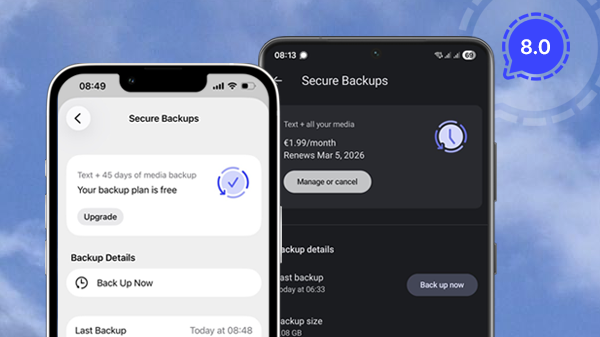
After months of beta testing, end-to-end encrypted backups in Signal are now available for everyone.
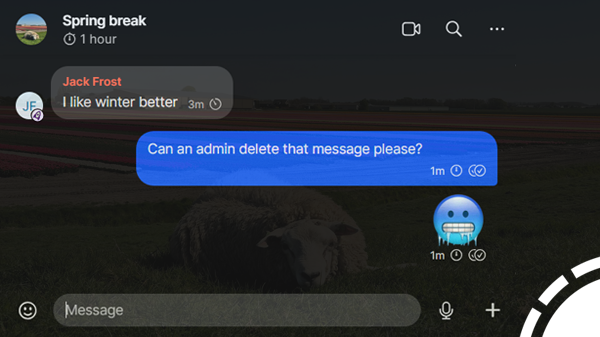
Group admins will get more moderation options in Signal.

Expansion for the Signal Artist Series.